If you are looking to set up an SMS campaign then you will need to navigate to My SMS > Send SMS from the side menu. Once you click Send SMS you will be asked to log in to our SMS partner platform.
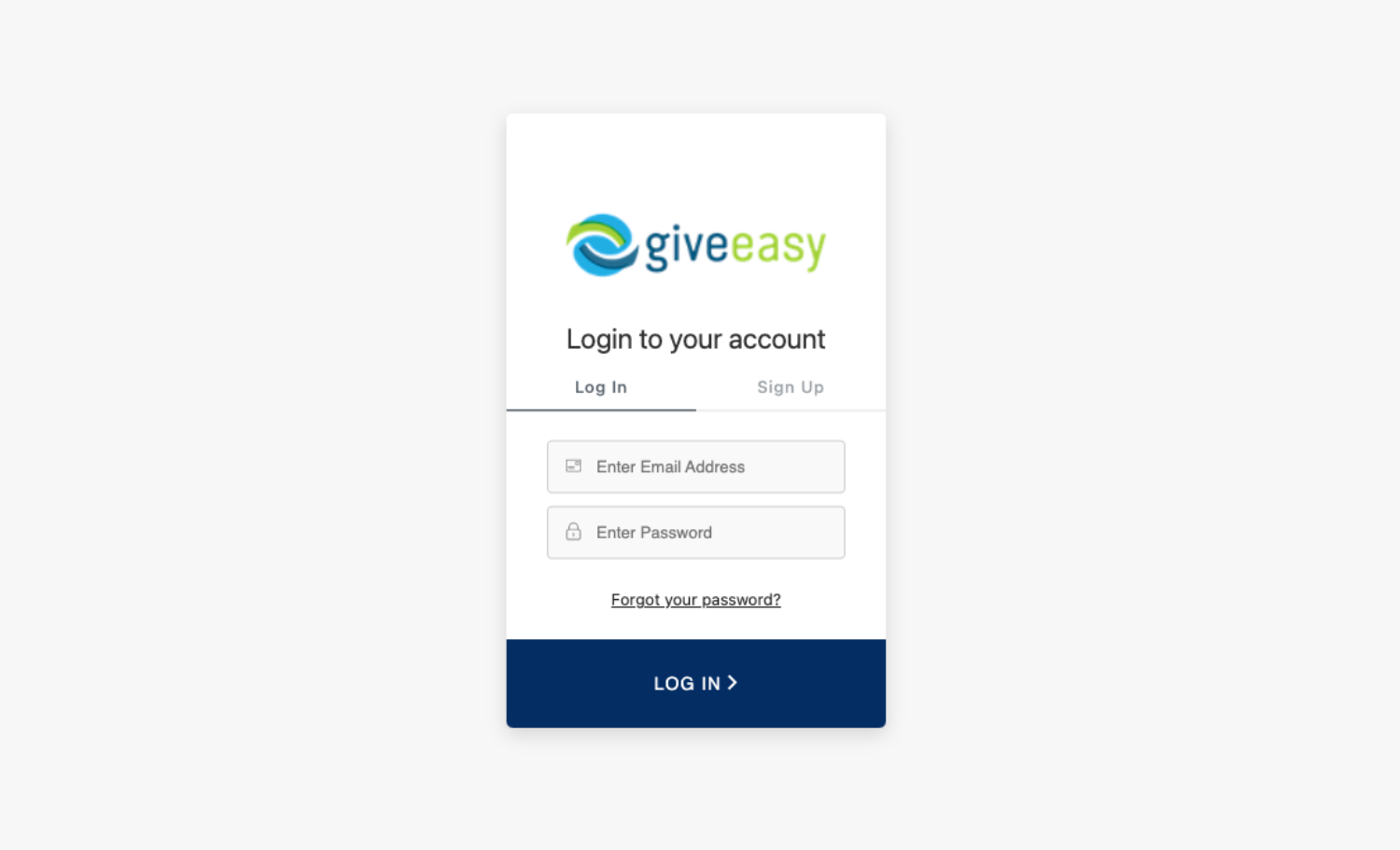
Please use the login details GiveEasy has provided you to access this. If you do not have login details for the SMS platform please contact support@giveeasy.org and one of our team will provide these for you.