When you first sign up to the GiveEasy platform we capture some key details such as your organisation’s name, ABN and bank account details. However, there are also other key details such as logo, organisation description, website URL and industry that are important to set up when you first get set up on the GiveEasy platform.
To set these details you need to navigate to My Account > Account Settings and click the ‘Edit Details’ under the Charity Details section.

Here you be able to:
- Upload your charity logo
- Set your charity description which will be used in your receipt details
- Add your website URL
- Set your charity industry (category)

You will also be able to see but not edit your charity name and your bank account details that you provided on sign up. If you wish to edit these details simply email support@giveeasy.org.
Finally, you can set your communication preferences by checking if you would like to receive an email notification every time a donation is made. Please note this is not mandatory to do.