Your charity logo is used as your display picture when responding for comments. For example:

If you do not set your charity logo when you respond to comments it will appear as below:

Your GiveEasy favicon is the image that appears at the top of the tab when a donor visits your donation page. For example:

If you do not set your GiveEasy favicon the GiveEasy icon will display like below:

To set or change your logo or favicon on your donation page all you need to do is:
- 1Log in to the GiveEasy platform
- 2Click the following link: https://service.giveeasy.org/Portal/Client/Manage
- 3You will be taken to the following screen. To upload your logo or favicon simply click the relevant circle area and set the image you would like to use. Please note: the image cannot be over 2MB in size.

- 4Once you have set the relevant images all you need to do is add your charity description. Please note: this description does not appear publicly.
- 5Once the description is completed then you will be able to click save.